There's been a lot of fuss about this horrible word verification thing that crops up on people's blogs. Blogger makes it happen automatically and a lot of people don't like it but don't know how to change it. I hope this helps.
Please note that I'm still on the old interface. If you've updated I don't know if this will work.
Go into your dashboard and choose the settings tab, then comments. Like this:
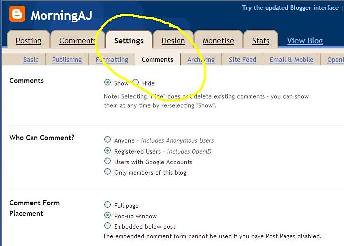
Then scroll down to this bit:
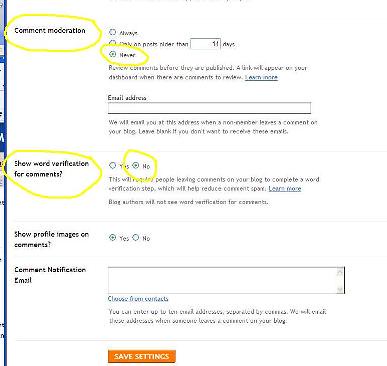
Take off comment moderation and choose 'no' for word verification.
Don't forget to hit the Save Settings button at the bottom.
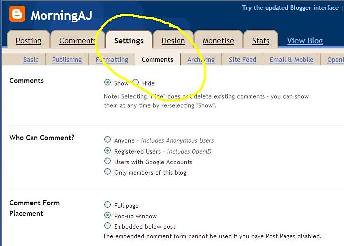
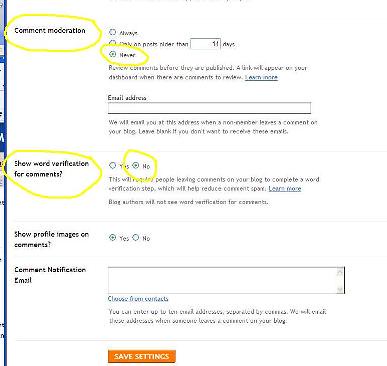
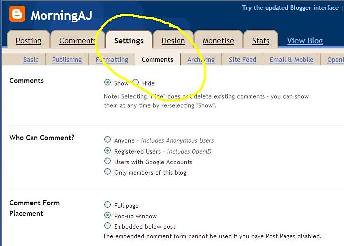
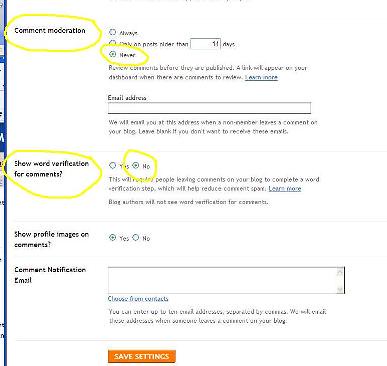
Thanks for disseminating this information. I think if someone has updated, they have the option to go back to Old Blogger while they make this change.
ReplyDeleteI'm sure lots of people are going to be grateful to you for this.
ReplyDeleteI stopped mine shortly after it started but lots of folks don't know how to.
Just found your blog, very interesting, thankyou.
Briony
x